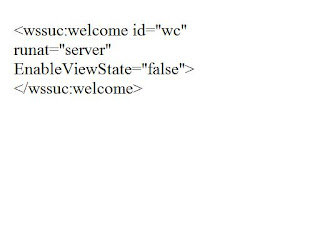
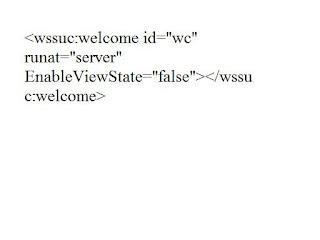
Hide the sign-in link on the Sharepoint sites except admin page
Did you want to hide the sign-in link on your SharePoint sites?
All you need to do is to locate the following code in your master page and hide or remove the tag:
Step 1:
This will hide the whole Welcome Panel when the page is displayed in the web browser. Donot remove the welcome.ascx control from the Controltemplate folder.
The welcome menu is part of the link itself. Its a whole functionality which is contained in welcome.ascx. So if you remove that, you will loose the menu too.
Step 2:
Create the ASPX for a admin user called adminlogin.aspx
Place the the following code in the ASPX page
The "Sign In" link available in the top-right corner of the Sharepoint site except
the admin page.
No comments:
Post a Comment